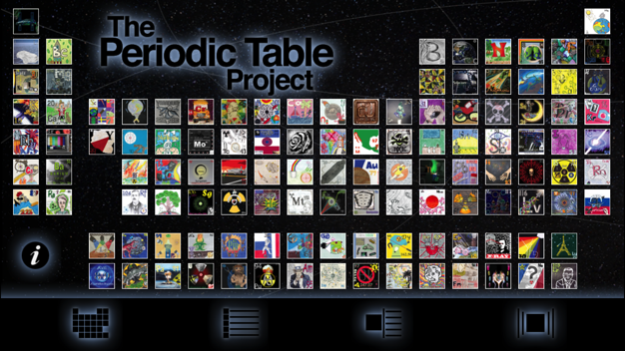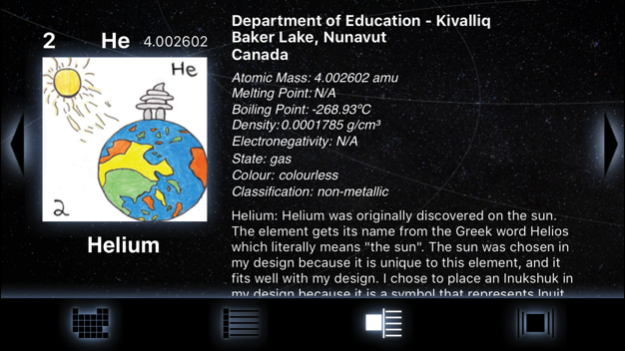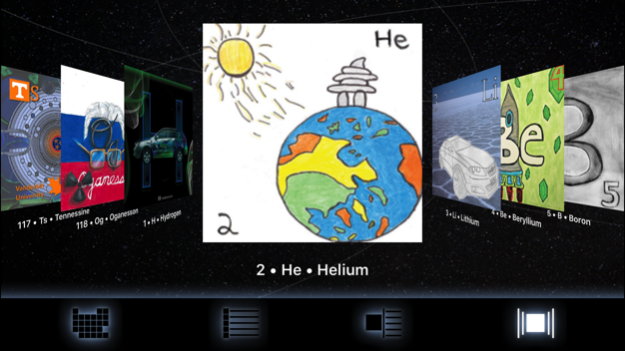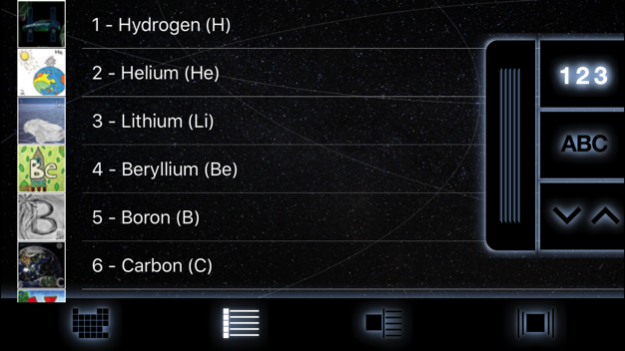The Periodic Table Project 1.3
Continue to app
Free Version
Publisher Description
Always at the forefront of innovation, the University of Waterloo initiated a collaborative student-design project to celebrate 2011 as the International Year of Chemistry. Chem 13 News together with the Chemistry Department and the Faculty of Science encouraged chemistry educators and enthusiasts worldwide to adopt an element and artistically interpret that element to eventually be brought together in a mosaic of science and art. A year later, with the project complete, we have designs by chemistry students from all Canadian provinces and territories, 20 US states and 14 different countries. Each element captures a unique and creative spark but together they ignite a passion for chemistry.
Oct 5, 2017
Version 1.3
This app has been updated by Apple to display the Apple Watch app icon.
The Periodic Table Project is now up-to-date with four newly-named elements, nihonium (Nh), moscovium (Mc), tennessine (Ts) and oganesson (Og). The University of Waterloo Department of Chemistry had a high school student contest to design tiles for these elements. With 200 submissions and thousands of online votes, these four beautiful tile designs have now been added for a complete representation of all the elements.
About The Periodic Table Project
The Periodic Table Project is a free app for iOS published in the Kids list of apps, part of Education.
The company that develops The Periodic Table Project is JWA Group Inc.. The latest version released by its developer is 1.3.
To install The Periodic Table Project on your iOS device, just click the green Continue To App button above to start the installation process. The app is listed on our website since 2017-10-05 and was downloaded 6 times. We have already checked if the download link is safe, however for your own protection we recommend that you scan the downloaded app with your antivirus. Your antivirus may detect the The Periodic Table Project as malware if the download link is broken.
How to install The Periodic Table Project on your iOS device:
- Click on the Continue To App button on our website. This will redirect you to the App Store.
- Once the The Periodic Table Project is shown in the iTunes listing of your iOS device, you can start its download and installation. Tap on the GET button to the right of the app to start downloading it.
- If you are not logged-in the iOS appstore app, you'll be prompted for your your Apple ID and/or password.
- After The Periodic Table Project is downloaded, you'll see an INSTALL button to the right. Tap on it to start the actual installation of the iOS app.
- Once installation is finished you can tap on the OPEN button to start it. Its icon will also be added to your device home screen.